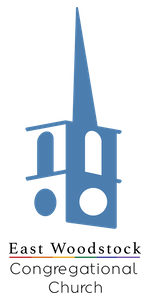“EFT’s”
WHAT: Electronic Funds Transfer – once or twice a month your pledge is automatically transferred from your bank account to EWCC.
HOW: Contact Nancy Gale, Collector rgale1378@charter.net or 860-974-1378 – or speak to her during coffee hour!
WHY: No check-writing. One less thing to think about on Sunday morning! The church can count on income to pay ongoing expenses even while you’re away on a cruise or visiting the grandkids! The Collector will thank you for shortening her recording time. Society folks will thank you for being able to create and track the church budget in a timely, efficient and realistic manner.
EFT authorization forms are available at any time if you wish to choose this option.
YOU CAN TRANSFER ON THE 1ST OF THE MONTH OR THE 15TH OR BOTH. YOU CAN START ANY TIME OR MAKE CHANGES IF THERE IS A CHANGE IN YOUR SITUATION.
Try the new Mobile App!
You can now make a contribution to East Woodstock Congregational Church with
GivePlus Mobile!
Download the FREE app on your Apple or Android phone, find our church using the zip code 06244, create a username and password (or donate as a guest) and you can securely and conveniently manage your donations using TouchID/Fingerprint, PIN or password. The app can be used for one-time or recurring donations using your debit/credit card or checking/savings account. Give it a try!
Give by Text
You can now make a contribution to East Woodstock Congregational Church with a quick text message!
Simply send a text to 860-357-6119 with the amount you would like to contribute. Make sure to include the dollar sign before the amount. Example: $25. Within a few minutes, you’ll be sent a text with a link to register. Click on the link and enter your cardholder name and credit or debit card information. Once your registration is complete, you will receive a text verification and a receipt via email. For future giving, simply send a text with the amount you wish to give, and it will process automatically!
Giving by text can also be specific to special funds. Enter the dollar amount, a space and then the fund name. Example: $25 Columns. To get a list of funds, just text Funds to the number above. Texting just a dollar amount will automatically go to the General Fund.